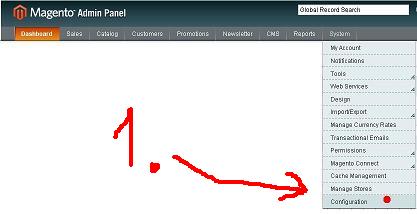
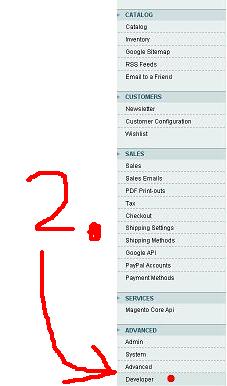
But switch Current Configuration Scope in upper left corner to website or some store view, because that config is not available in default config.
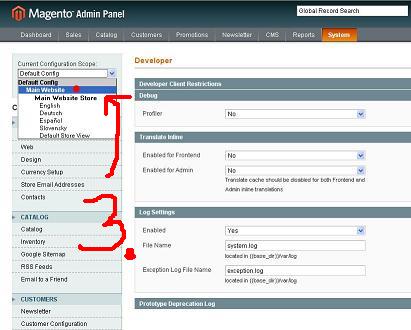
Now in Debug section change Template Path Hints to "Yes".
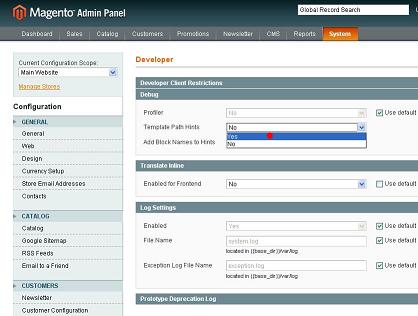
Make sure you have disabled cache or refresh it and load frontend. You will see many red borders with titles. That are paths to template files in app/design/.
Template hints in backend
And what if you want template hints in backend? That is not so obvious, but it can be done by storing some config to database. It is not available to change in admin. So run this query:
INSERT INTO core_config_data (scope, scope_id, path, value)
VALUES ('default', 0, 'dev/debug/template_hints', 1),
('default', 0, 'dev/debug/template_hints_blocks', 1);
When you want to remove that hints, change values of that config to 0.
With this knowledge we can speed up turning template hints on and off also in frontend. Paths in config are:
'dev/debug/template_hints'
'dev/debug/template_hints_blocks'
,where _blocks means names of the blocks in upper right corner.
howdy, that is my first time i go to here. I discovered so many attention-grabbing in your weblog especially on the way to decide the topic. sustain the awfullwork. =-=
 Calendar
Calendar




